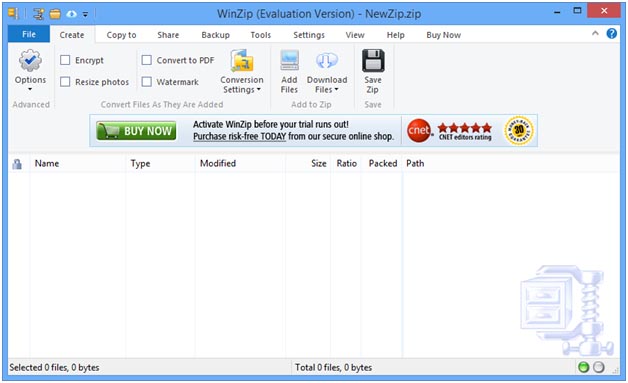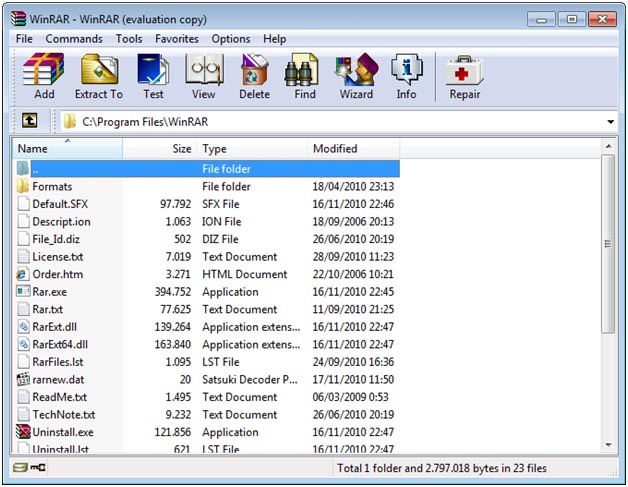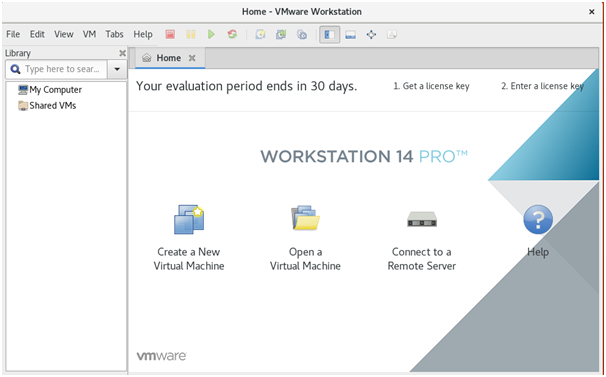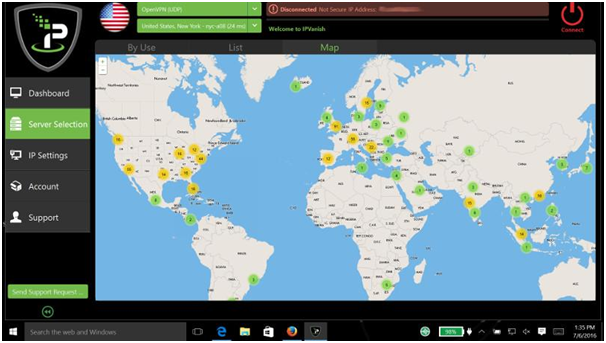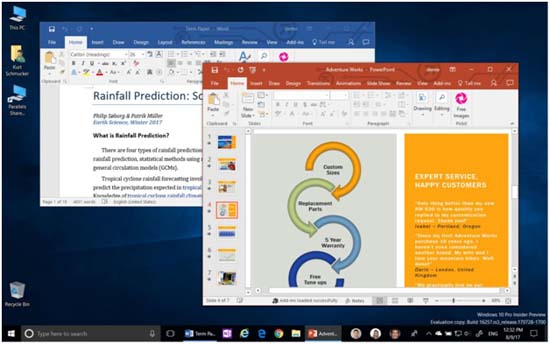WinZip Feature Review and Comparison With WinRar
Table of Contents
WinZip Features
WinZip is an archiver designed for compressing and encrypting files that can be shared on the computer or over the internet, on social media sites. The main features of the WinZip include the following:
- It can be used in the creation and packing of ZIP and ZIPX archived files, similarly, it can be used in unpacking the files alongside RAR and LHA files.
- It is very effective in decoding some files, especially those in B64 and UUE formats.
- It can be used in configuring Microsoft Window Shell Integration.
- It can be used in the direct transfer of archived files on CD and DVD storage media.
- It can be used for the processing of Email archives.
- Provides support for files such as ARC and ARJ, especially when the appropriate external drive programs are installed.
- It provides 128-Bit, and 256-Bit key AES encryption alongside the less effective PKZIP 2.0 encryption that were more popular in the earlier versions.
- It works with Windows, IOS, android, and Mac devices, it also comes with Email companion, system utilities and courier features.
- It can be used to upload Integrated FTP
Pros
- It has a very Strong encryption capabilities, and can also be integrated into cloud storage systems for further encryption, especially during file sharing.
- The interface is user-friendly.
- It is faster than in-built windows utility when it comes to the speed of zipping files.
- It has a plugin that works for Microsoft Outlook users.
- Comes with the capability to convert from Word to PDF.
- As a user, you don’t need any other utility for file extraction, the files on WinZip can extract by themselves.
Cons
- There are no online storage systems such as iCloud on this archiver.
- It is not available for free.
WinRAR Features
This is an excellent compression tool that comes with a number of several other integrated features that are needed to compress and organized archives.
The features of WINRAR include the following:
- WINRAR is capable of supporting all compression formats, these include; RAR, CAB, ZIP, ACE, ARJ, UUE, Z, 7-ZIP, and TAR.
- It is the most ideal option for compressing and archiving multi-media files, it I capable of automatically recognizing the most suitable compression option.
- It helps you split your archives into separate volumes hence it is easier to save them on different disks.
- It comes with 256-Bit password encryption plus an authenticated signature technology for maximum protection.
Pros
- It comes with a 40-day free trial period.
- Comes with specific licenses for different language versions, however, you can mix these versions for your personal preference.
- aside from creating conversion archives, this program can also convert files from one conversion format to another.
- It is capable of repairing damaged archives.
Cons
- You may not be able to use some of this program tools, especially when you use the manufacturer’s RAR compression format rather than the more popular Zip. Compatibility with other formats can be an issue here.
- More expensive than WinZip.
Comparing WinZip vs WinRAR
| Features | WinZip | WinRAR |
| Support | It offers support for all propriety formats, hence there is no need to download third party software to open them. It only compresses ZIP | It compresses ZIPs and files in all other formats. RAR is also more economical as it compresses more in relation to the memory and size of files. |
| Price | $29.95. This software does not come with a free trial. | You can use it free of charge for 40 days before paying. It costs $38.50, which is more expensive than WinZip. |
| Encryption | Makes use of 128 and 256- encryption for securing compressed files. | Comes with 256-password encryption plus an authenticated signature feature. |
Conclusion
When you desire something more than a mere compression tool, you definitely want to consider WinRAR because you can use as a wizard or as an application window, hence you will have more control over how your archives are created. Secondly, the signature security feature used in addition to the 256-encryption of this program makes it even more effective in protecting your files shared over unsecured internet. Similarly, WinRAR also compresses more files in relation to the memory as well as the size of file being compress, though , the bigger the size of file being compressed the slower the compression and archiving can become.