Parallels Desktop 16 for Mac Review: A Fast and Efficient Hardware Virtualization Software for Mac Users
Table of Contents
What’s New in Version 16?
Parallels Desktop 16 brings about a revolutionary change with their picture in picture view which shows the Windows of other virtual machines on top even though one may have a Mac app open in full screen. Easy switching between virtual machines lets you simultaneously monitor multiple operating systems on one screen without having to switch-in and out. This one of a kind feature lets you customize settings such as Window mode, Full-Screen mode or Coherence. In coherence mode, Windows becomes invisible while working with any Windows app in Mac.
A host of other useful features includes do not disturb, do not sleep and the lock screen each having its own individual functions. The lock screen mode immediately locks your screen, preventing any unauthorized use. The application makes sure your display lights don’t dim when idle by preventing your computer from going to sleep, so you can work uninterrupted. The do not disturb is another welcome addition to the Parallels Desktop 16 software.
Once active, it makes sure there are no notifications or application animations in the background while you are performing an important task. The hide desktop hides all your files, folders and icons on the desktop during a presentation or while taking screenshots. All these tools mentioned above are designed for professionals and students alike as doing a presentation on your PC is a serious task which requires your undivided attention. The hide feature makes sure nothing untoward pops up while you are making a presentation at the office or university.
Version 16 vs 15 – Important Changes
The Parallels Desktop 16 has come a long way from its previous version launched a year back. While the 15th version of the very popular cross platform software packed quite a lot of features, the new version is faster, provides more fancy features and comes with a lot more improvement in overall performance. The picture in picture feature is an added bonus unavailable with the 15th version. Moreover, the 16th version one can now add a whole list of Windows applications to the touch bar unlike its predecessor, which allowed only Outlook and recent documents on the Mac touch bar.
The integration between two different platforms is now absolutely seamless and performance has received a much-required boost. While the 15th version was the best in its class at that time, the Parallels Desktop 16 has come a long way by fine tuning the small glitches that bogged down previous versions and improving the overall performance of the software by leaps and bounds. Greater emphasis on speed and simplicity with most of its applications being done with only a mouse click have helped cement its place as the best in business.
Ease of use is of utmost importance as well as the visual and functional improvement of the product. The new version is faster, sleeker, looks better and does more than its predecessor. Let’s take a look at the important changes.
| Feature | Parallels Desktop 16 for MAC | Parallels Desktop 15 for MAC |
| Download and Install Windows
10 |
Enabled | Not Present |
| Picture in Picture View Mode | Yes | No |
| Additional support for
Northgard and DIALux evo |
Yes | No |
| Speed of creating virtual snapshot | 50% faster | Average |
| Interface with new optional
color schemes |
Yes | No |
| Parallels Toolbox | Yes | No |
Pros and Cons of Parallels Desktop 16 for Mac
Pros
– Runs Linux and Windows VMs on Mac Systems
– Touch bar control for Windows applications
– Improved and faster performance
Cons
– Pro and Business editions require yearly renewal
– Huge memory and storage needed
– Documentation is not adequate for first-timers
Conclusion
The Parallels Desktop 16 has a bag full of new tricks up its sleeve. Who said you can’t teach an old dog, new tricks? The 16th version of this popular cross platform software has indeed learned a few new tricks which are of great help to any Mac user. If you don’t need to install Windows on more than one Mac, Parallels Desktop should be your choice over VMware. The ease of use will appeal to any user while the boost in its regular performance is a blessing to any Mac user looking to incorporate Windows applications to their PC. The Parallels Desktop achieves all these with great panache and leaves its contemporaries far behind. To save a little extra check some Parallels Desktop 16 for MAC сoupon сodes.
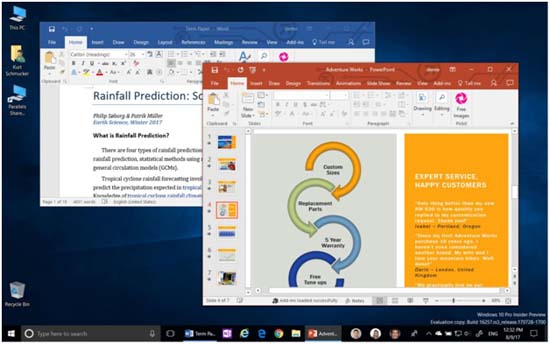



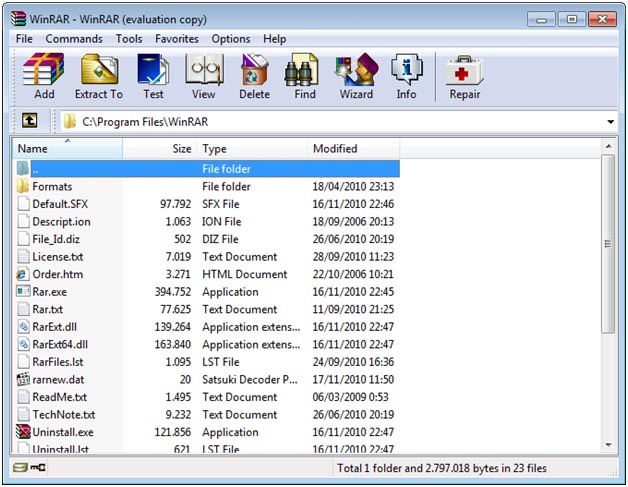
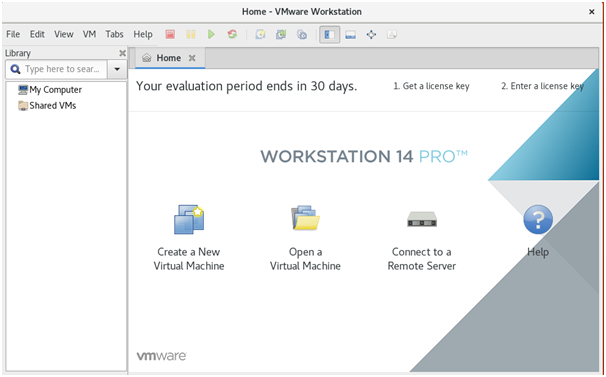
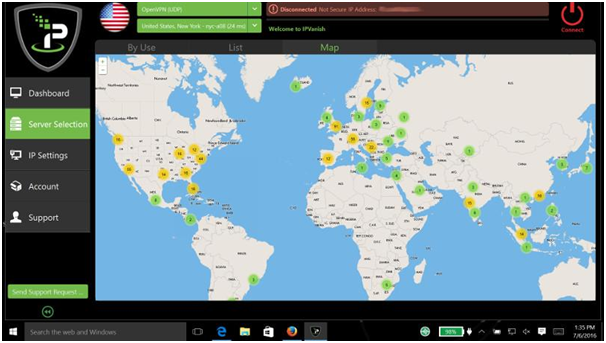

Great, yahoo took me stright here. thanks btw for post. Cheers!
This helps. Cheers!