#1: The GMER Rootkit Detector and Remover
Any system modification to your Windows 10 device can be easily detected by this anti-keylogger software. This software works with the Avast AV engine, and it is capable of scanning keylogging activities that are performing hidden procedures and threads, Hidden modules and services, hidden disk sectors, and hidden registry keys, among many others.
Pros
– It provides notification when a system modification occurring as a result of keylogger activities, occur.
– It is simple and easy to deploy, and also works for earlier versions of Windows 10.
Cons
– It is a standalone anti-keylogger software, hence it cannot work for any other purpose.
#2: The Sophos Rootkit Removal –Free anti-keylogger software
This is one of the best and most effective anti-keylogger software you may want to consider for your Windows 10 device. It is an anti-rootkit software for scanning, detection and the elimination of a keylogger. Aside from working as an anti-keylogger, the software also works as an antivirus software.
Pros
– Comes with an advanced rootkit detection technology to remove any old or new rootkit that is perfectly hidden within your Windows 10 computer, thus making it easier to remove. Some rootkits can remain hidden in a computer for a very long time and many not be detected by simple anti-keyloggers.
– Ensures that new keyloggers do not infect your Windows 10 system.
Cons
– Though, the anti-keylogger can prevent the infiltration of new keylogger in your Windows 10, some old keyloggers may never be revealed.
#3: The McAfee Rootkit Remover
This is a free DOS Anti-Keylogger that works as a standalone software for the removal of the most advanced keyloggers.
Pros
– It removes all associated malware alongside the rootkits, in Windows 10.
– It works for Windows 10 as well as older Windows version, hence it can be used in systems with multiple operating systems.
– It is capable of detecting and eliminating rootkit families, including; ZeroAccess, Necurs, and TDSS. More rootkit families are being planned to be added unto the families of rootkits that can be eliminated by the software.
– It is quite simple to be installed and operate. It comes in a free and paid advance versions.
Cons
– It is limited to the detection and removal of specific families of keyloggers, these are; ZeroAccess, Necurs, and TDSS. McAfee is planning to increase these in the nearest future.
The Zemana anti-logger is a highly rated anti-keylogger for Windows 10, it does not come free, and it is packed with lots of features. You may want to try the 15-day free trial program before you actually purchase the software. It does not only detect and remove keyloggers, it also quarantine them.
Pros
– The software is capable of encrypting keystrokes, for personalization and elimination of keyloggers.
– Provides scanning, and also allow the users to initiate scheduled scanning for specific files, data and folders.
– It comes with a lifetime single license, hence you don’t have to renew or pay for new licenses.
– It provides a daily update.
– You can schedule a deep-scanning option for a complete scan on your PC.
Cons
– It is a standalone anti-keylogger, hence it does not come with antivirus features.
#5: The KeyScrambler
This is an anti-logger software that comes as a freeware as well as the premium version that is currently sold at about $45.
Pros
– While the free version will only secure your Windows 10 against keystrokes in browsers, the premium version provides one of the best encryption programs for your keyboard.
– The software can encrypt keystrokes of over 300 apps. It can encrypt keystrokes in browsers and in real time.
– You can view the encryption process of the keyloggers in a green box that appears on the screen.
Cons
– The software will not quarantine keyloggers after removal, but still works as a great keylogging tool.
Conclusion
There are lots of options when it comes to keylogger detection and elimination tools, it is very important for you to find out the software that will work best for your Windows 10 device. For instance you need to check the installation requirement of each software, and see if your device meets up with such requirements. Some anti-keylogger software will require more than 2GB of RAM in order to be effective and speed up, and if your device does not meet up, the speed of operation of the software will be significantly reduced. It is important that you test and read reviews on keyloggers before you make a final decision on which one to purchase. Free anti-keyloggers are not usually the best because of their limited capabilities.
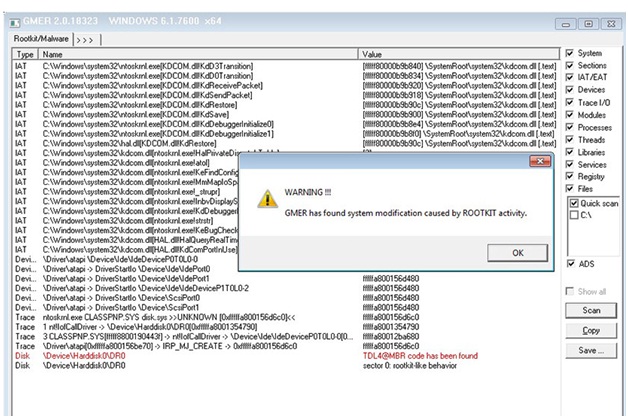
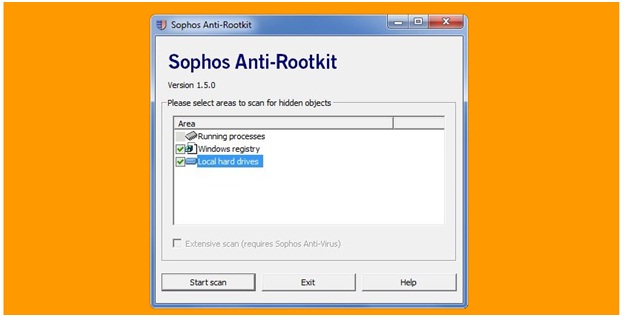
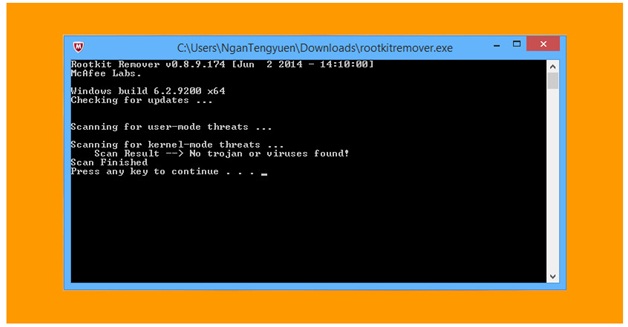
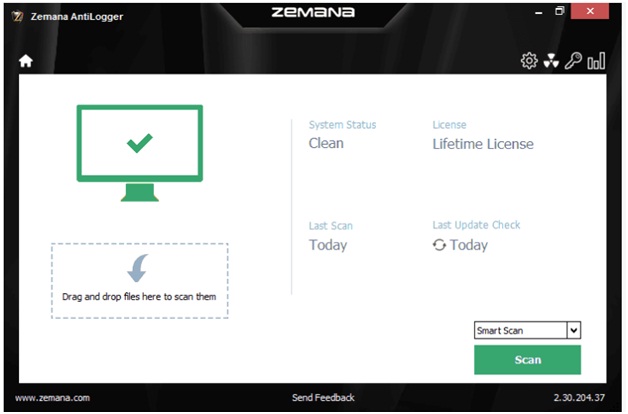
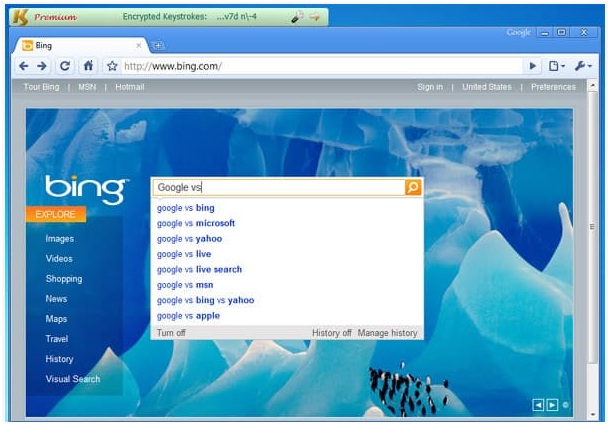



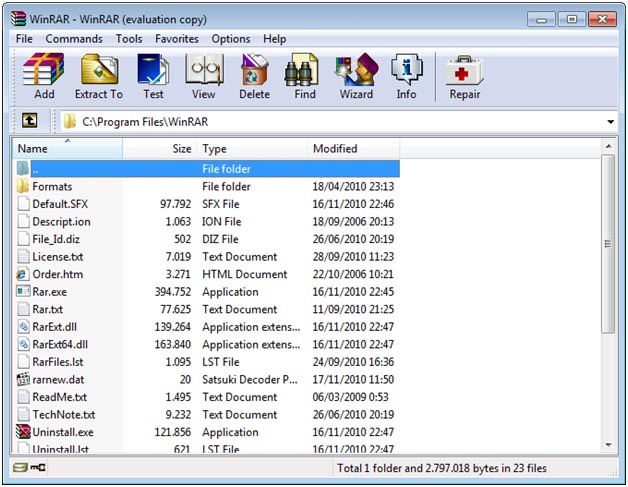
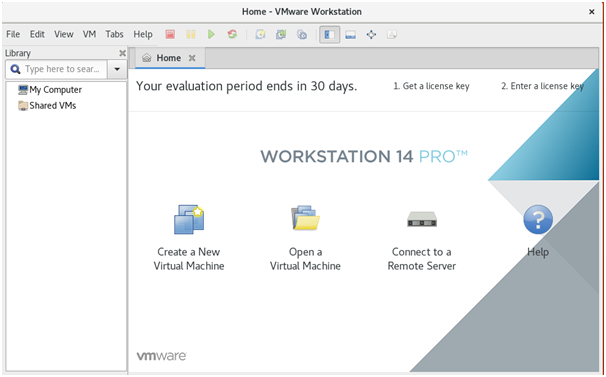
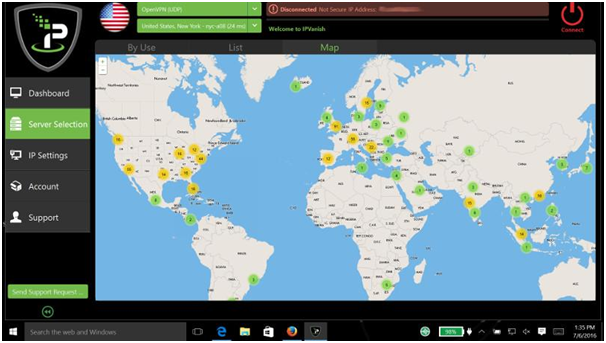

Hello everyone, it’s my first pay a quick visit at this site, and paragraph is really fruitful in favor of me, keep up posting these articles or reviews.
Where is SpyShelter?