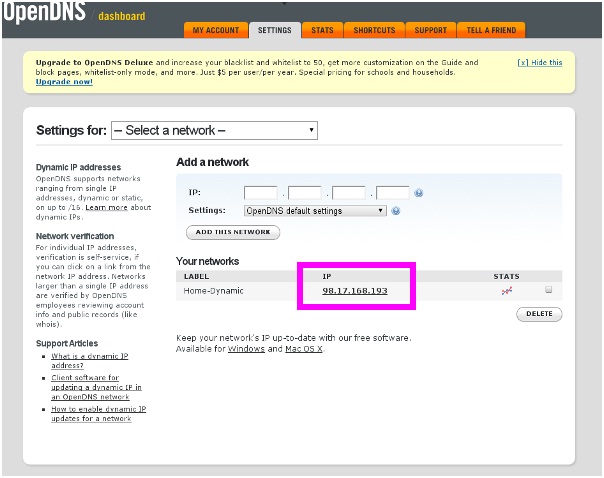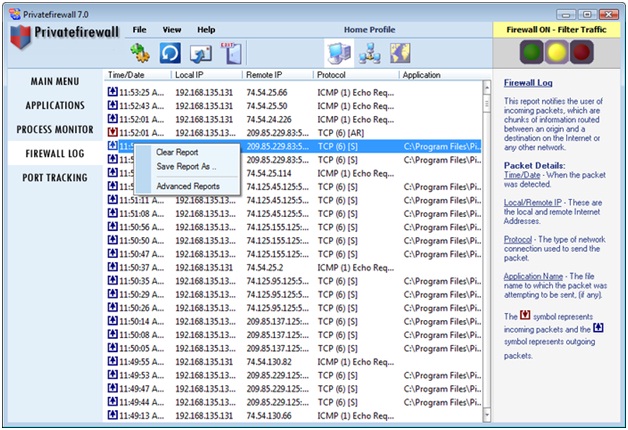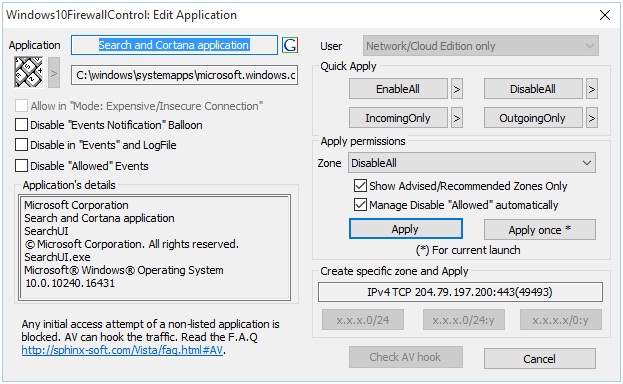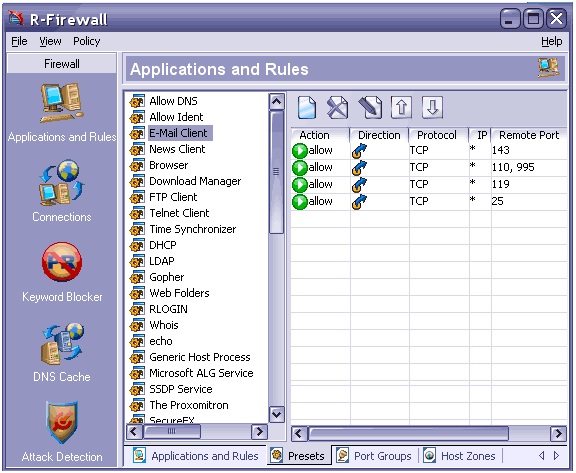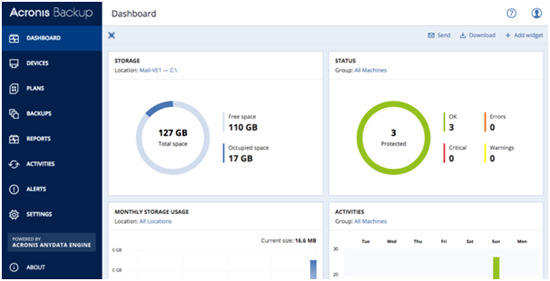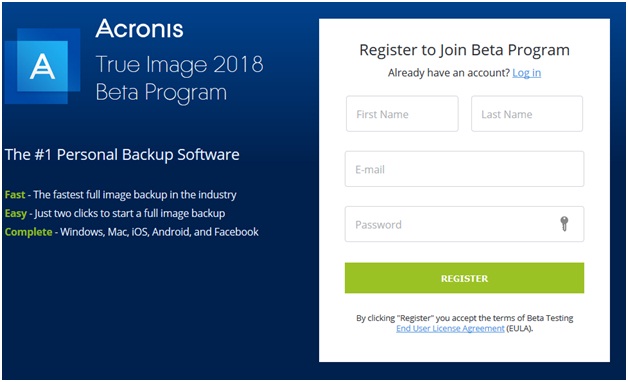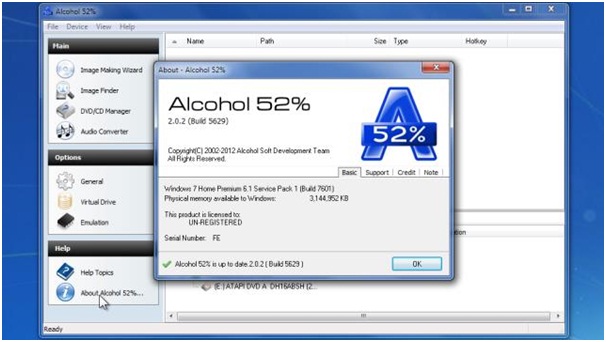1. Open DNS
Although this not exactly a downloadable software, it makes this list owing to its versatile features and easy, effective blocking with the help of a straightforward interface. And it is free. The Open DNS is a change that users make to the router settings of their system so as to allow it to connect to the internet via DNS servers. This change offers the user protection from phishing, advanced content filtering along with DNS lookup. It not only checks known malware or spyware programs but also blocks advertisements and pop-up effectively.
The best thing about this is you can apply web filtering at the router itself or assign it to individual clients. This improves the internet experience. Furthermore this is a very useful firewall for not only Windows user but also Mac or Android users.
2. Private firewall
As more developed malicious software and sophisticated hacking techniques begin to rapidly evolve, age old security software does not provide the kind of active defense your system needs. Privacyware, a very well known security software company, have come up with a free firewall of their own. The program comes without any adware, add-ons or tool bars which is a welcome change. The Private firewall studies behavioral patterns of different websites and programs and detects any suspicious activities characteristic of known malware, spyware or phishing programs. It blocks such threats from entering your network. A simple interface makes working with the application a breeze.
The multi layered defense system protects both 32-bit and 64-bit Windows desktop, laptop or servers. A host of useful features like anti-logger, system and email anomaly detection, advanced application control and IP filtering makes the Private firewall one of the best free firewalls for Windows 10 systems.
3. Windows 10 Firewall Control
Despite its name, this firewall is compatible with other versions of Windows like XP and higher. Windows comes with its own in-built firewall capable of protecting your computer efficiently. Add to that this free firewall control and your system just got a boosted defense. A good support for your built-in firewall, the Windows 10 Firewall Control complements your Windows firewall by ensuring better outbound traffic protection. Based on the filtering platform it does not install any third party applications and has a very clean and simple interface which lets the user effortlessly add any program or IP address to the allow or block list.
4. R-Firewall
The only reason this program is way down on this list is because of a relatively harder user interface. Even though it has all the common features that any decent firewall program have to offer, managing this application can get tricky at times. Nonetheless, once you have got the hang of it you will find the R-firewall a very effective program for your Windows 10 device. There is a mail filter which blocks java scripts, pop-ups, ads and cookies. The image blocker removes advertisements of a particular size and also a general blocker that blocks ads by their URLs. It is a very robust firewall once you know how to use it and is compatible with Windows 7, 8 and 10, both 32-bit and 64-bit systems.
5. Outpost Firewall
Last but not the least, the Outpost Firewall comes in two versions – a free version and a professional version which you have to pay for. Although the pro version offers more features than the free one, the free version is no pushover as it carries out its walling duties with diligence. When you first launch the application you can create rules automatically for well known threats and ads. Much like the above firewalls, the Outpost firewall also allows you to custom add any program, port and IP address to its block or allow list.
A much necessary feature which this program provides is the Anti-leak Control. The anti-leak control checks malware trying to access your data through trusted programs or websites. Outpost firewall quickly identifies such veiled threats and deals with them successfully.