Acronis True Image 2017 Premium Review: Check out What’s New in the Latest Version
There’s practically no dearth of high-end software products to provide you the essential data protection these days. Most software programs stun you with their robust performances. And these are designed for all the major operating systems like Android, iOS, Windows, OSX. Currently, we are talking about the famed Acronis True Image. In its new version 2017, you get more spectacular features for backup, disaster recovery, sharing and data accessing and secure file syncing. Thanks to the developers’ consistent efforts as evident from the work delegated to 18 centers worldwide, laboratories and R&D centers, Acronis True Image 2017 Premium is a feature-rich software suite that can make data recovery a breeze.
Acronis True Image 2017: The Basics
For starters, Acronis True Image is indispensable when it comes to two types of backups- disk backup and file backup. Besides backing the selected groups of files present on the disk, you can expect it to create complete system images. Also, it browses through the contents of backups and then restores them, either partially or completely. In addition to that, mounting a disk backup as a virtual disk provides users to access them when we generally use real read-only disks.
From NTFS, ext2, ext3, ext4 to FAT32, ReiserFS, Linux Swap, just name a system and your Acronis True Image will support all of them.
Check out what’s new
Acronis stepped into the market with its version 6.0 in the year 2002. Since then, there have been remarkable modifications. But truth be told, there was noticeable shakiness in its initial phase. Now that the teething period is over, the new version is said to be an ‘online-plus-local backup solution’ that’s garnering interest among many.
Acronis True Image 2017 is the latest version that can blow your mind. Available in 3 different versions, all of them are more or less similar in the interface end functionality domains, but comes with their respective add-ons.
- Acronis Active Protection is strictly meant for Windows! It is known to protect data against the rising threat of ransomware.
- Acronis Notary ensures the complete authenticity of data.
- Acronis ASign will request for an e-signature to get a genuine audit trail.
The new Generation of Acronis True Image 2017 is simply awesome and you will not realize it until you have used it. So as much as it backs ups the user files, the images of the hard drive and the operating system are also backed up to the cloud. Whoa! And then, of course, comes enhanced security, mobile backup browsing, single dashboard cloud sign-in, blockchain verification, digital signing and the list goes on.
Simple Interface
So you basically have a very simple interface of Acronis that remains a top favorite for most users. There are a total of ‘seven modern-looking, flat buttons’ placed on the left rail and the plus sign is right there at the bottom to add new backup tasks. The system tray icon gives far lesser choices when completing these online backups. So either it is showing the backup status or changing the process’ priority on the system provided by it.
Even the main options aren’t the same as you are likely to find in other online backup services. The first option is choosing to back up the complete hard drive- the default that is, or specified files. Following that is selecting the destination for the backup. Without a doubt, it has to be Acronis Cloud, but then again an external drive or specified file folder options are present too. Basically, the Acronis True Image software for online backup has an amazing resemblance to the True Image local backup software.
Whichever file you wish to backup, click on the green “Back Up Now” button. So it begins the process in one, two, three, or five hours. You can also make it for Daily, Weekly, Monthly and even Nonstop purposes!
Another interesting aspect is the On Event backup scheduling option. This has a plethora of choices like user log-in or log-out and system shut down, then restarts or starts up.
Restoring files
What you will love about this software is that it backs up the complete hard drive image and then you restore it to the same PC, and even a different one, if the original dies.
For previous versions of any file, the settings icon beside the filename lets you see that. In fact, Acronis help you get a pop-up dialog box that lists all its previous versions. In the case of a desktop application, select the Entire PC entry and hit Recover PC. S you will find that it restores your system to the point where it was last backed up. After some time, the green Recover Now button is seen. Done. Where else will you get this creation of a ‘pre-boot environment’ that restores everything?
How to Save with Acronis Coupon Codes
On our website you will find the best and working Acronis True Image 2017 Premium coupon codes and discounts. Just click “Get Code” or “Get Deal” next to the promo.
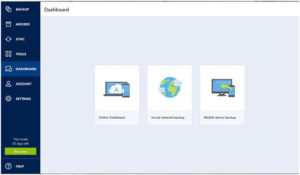


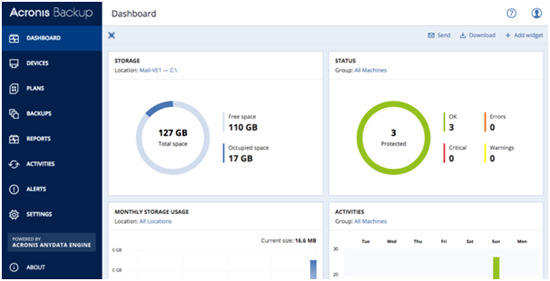

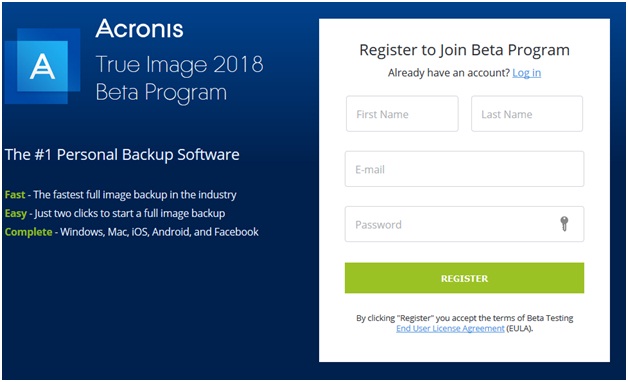
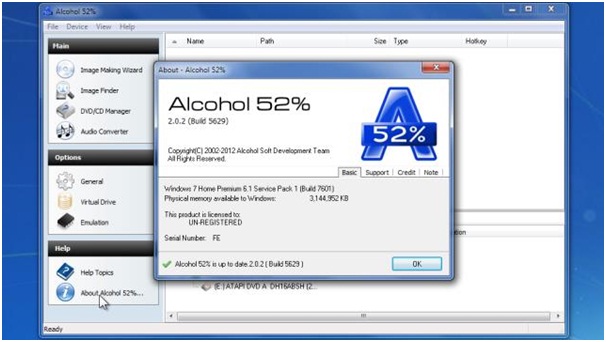

Yes, the Acronis True Image 2018 provides much more advanced security than its previous version the Acronis True Image 2017. The beefed up security dashboard keeps a keen eye on risky applications and potentially harmful