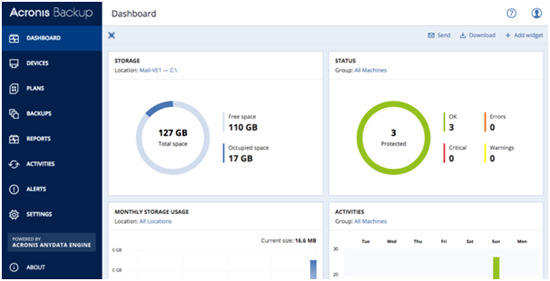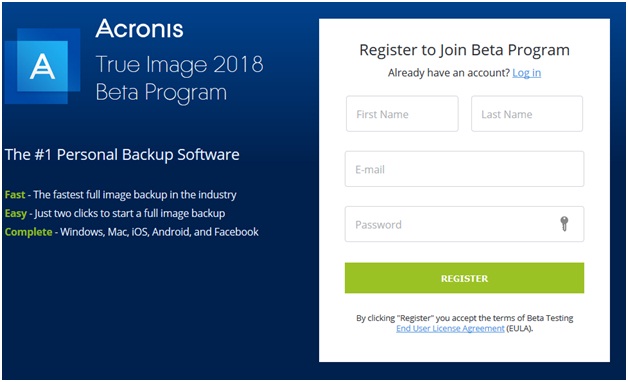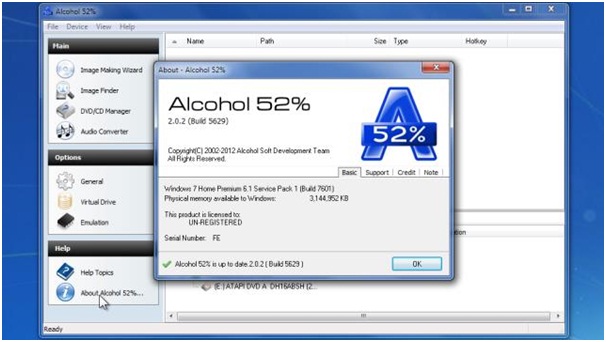Table of Contents
Acronis Backup 12.5 for Windows Server Essentials Features Overview
It goes without saying that the advanced version brings more tools and features to the table than its standard counterpart. The premier edition of the Acronis Backup for Windows Server Essentials comes with a few tricks up his sleeve. Remote and automated bare metal recovery is one of many upgrades from the standard version. Remote bare metal recovery helps to reduce RTOs by accessing bootable media and restoring the system remotely via wide area networks (WAN).
The Acronis Active Data Protection is the cream of data protection tools in the market. Its advanced technology prevents the need to recover your data by detecting any threats or suspicious activities before hand. It then blocks the activity or reverses any change made to your data or files. Acronis Notary is another great feature available with only the advanced version.
However, take nothing away from the relatively simpler Standard version. The standard version packs quite a punch and is no different from the premier version barring a few features. It fulfills its primary function of backing up, protecting and recovering your data with much aplomb. The standard version is sufficient but any user who actually needs more advanced options should opt for the advanced version.
Standard Vs Advanced Features Comparison Table
| Features | Standard version | Advanced version |
| Windows XP/7/8/10 support | YES | YES |
| Mac OS X support | NO | NO |
| Backup and Restore | YES | YES |
| Sector-sector disk imaging | YES | YES |
| Cloud backup | YES | YES |
| Archive encryption | YES | YES |
| Dual destination backup | YES | YES |
| Acronis bootable media | YES | YES |
| Acronis universal restore | YES | YES |
| Acronis active restore | YES | YES |
| Acronis Secure Zone | YES | YES |
| Store to network share to FTP | YES | YES |
| Remote installation | NO | YES |
| Centralized backup for multiple machines | NO | YES |
| Restore from remote system | NO | YES |
| Reduplication | NO | YES |
| Tape Support | NO | YES |
| Active Protection | NO | YES |
| Acronis Notary | NO | YES |
Pros and Cons
The developers from Acronis have come with such an innovative product that there is hardly anything to complain about. Even if there are a few cons, the pros far outweigh them. Keeping that in mind, let’s take a look at the pros and cons.
Pros
- Elementary user interface
- Swift backup and restore
- Robust protection for your data
- Safe and multiple storage options
- Bare metal recovery
- Highly advanced tools
Cons
- A tad high price. The advanced version costs even higher.
- Cloud storage is only available to subscribers
- Doesn’t support Mac OS
As you can very well see for yourself there is truly nothing much to complain about. With so many great features to look forward to a few hiccups on the way is excusable.
Conclusion
It seems we have come to the end of our review there is nothing left to be said about Acronis Backup for Windows Server Essentials that hasn’t been said already. It truly is the fastest and easiest backup solution available in the market currently. Along with its user friendly interface which is fairly intuitive and its blazing speed the Acronis product has much more to offer behind the scene. The Advanced version of this product is a treat for nerds with so much to explore in it. The Standard version on the other hand is just the product for beginners or our less nerdy readers. All in all it is a great product which has the unique capability to cater to a wide range of users over a wide range of platforms all the while keeping it effortless and smooth.
If you have already purchased this product then kudos to you but if you haven’t then it is high time you did. The Acronis Backup is a must for any Windows user as it has become exceedingly necessary owing to the recent spate of online ransom ware attacks. With so many businesses and individuals trusting Acronis with their sensitive data, why should you be left behind! Check Acronis coupon codes to save extra on Acronis Backup for Windows Server Essentials. We can also recommend you to read Acronis True Image 2021 review if you are looking for the best home PC backup/recovery tool.